设备树:
leds:leds{
compatible = "xx,xx-led";
};
驱动:
static unsigned int led = 0;
static ssize_t led_status_show(struct device *dev, struct device_attribute *attr, char *buf)
{
return sprintf(buf, "%s:%d.n", "led", led);
}
static ssize_t led_status_store(struct device *dev, struct device_attribute *attr, const char *buf, size_t count)
{
sscanf(buf, "%d", &led);
return count;
}
static DEVICE_ATTR(led_status, 0600, led_status_show, led_status_store);
static struct attribute *led_attributes[]={
&dev_attr_led_status.attr,
NULL,
};
static const struct attribute_group led_attrs={
.attrs = led_attributes,
};
static int xx_led_probe(struct platform_device *pdev)
{
sysfs_create_group(&pdev- >dev.kobj, &led_attrs);
return 0;
}
static int xx_led_remove(struct platform_device *pdev)
{
sysfs_remove_group(&pdev- >dev.kobj, &led_attrs);
return 0;
}
static const struct of_device_id xx_led_of_match[] = {
{.compatible = "xx,xx-led"},
};
static struct platform_driver xx_led_driver = {
.probe = xx_led_probe,
.remove = xx_led_remove,
.driver = {
.name = "xx-led",
.owner = THIS_MODULE,
.of_match_table = xx_led_of_match,
},
};
static int __init xx_led_init(void)
{
return platform_driver_register(&xx_led_driver );
}
static void __exit xx_led_exit(void)
{
platform_driver_unregister(&xx_led_driver);
}
module_init(xx_led_init);
module_exit(xx_led_exit);
MODULE_LICENSE("GPL");
MODULE_DESCRIPTION("xx led driver");
MODULE_AUTHOR("Vincent");
MODULE_VERSION("V1.0.00");
驱动加载后,就可以在linux终端中,使用cat和echo命令来查看和修改驱动中led变量的值。例如:
//查看led变量的值
cat /sys/devices/platform/leds/led_status
led:0.
//修改led变量的值为9
echo 9 > /sys/devices/platform/leds/led_status
//查看
cat /sys/devices/platform/leds/led_status
led:9.
声明:本文内容及配图由入驻作者撰写或者入驻合作网站授权转载。文章观点仅代表作者本人,不代表电子发烧友网立场。文章及其配图仅供工程师学习之用,如有内容侵权或者其他违规问题,请联系本站处理。
举报投诉
-
接口
+关注
关注
33文章
8611浏览量
151247 -
驱动
+关注
关注
12文章
1840浏览量
85310 -
Linux
+关注
关注
87文章
11310浏览量
209616
发布评论请先 登录
相关推荐
飞凌嵌入式ElfBoard ELF 1板卡-应用编程示例控制LED灯之sysfs文件系统
数据结构的内部组织。文件系统中创建的文件主要是ASCII文件(每个文件通常只有一个值)。这些特点保证了信息导出的准确性和方便性,方便用户在应用层对设备进行操作。
在Linux系统下一切
发表于 10-18 09:31
sysfs platform总线
成为一个分级的文件,它们可以由用户空间存取,向用户空间导出内核的数据结构以及它们的属性。sysfs的一个目的就是展示设备驱动模型中各组件的层次关系,其顶级目录包括block,bus,drivers
发表于 06-26 05:43
【EASY EAI Nano人工智能开发套件试用体验】GPIO点灯——使用sysfs接口
Linux 内核提供的伪文件系统(并不是在磁盘上真实存在的文件),它通过虚拟文件在用户空间中提供了各种内核子系统、硬件设备和设备驱动程序的信息。GPIO 设备通常也通过 sysfs 提供了一些
发表于 06-23 20:01
学会使用Linux 文件系统:procfs, sysfs, debugfs
在 sysfs 中,有另外一个常见用法,那就是在一个 kobject 对应的目录下创建一个符号(属性文件)指向另外一个 kobject 对应
发表于 04-25 17:19
•1223次阅读
Linux RTC驱动模型分析之rtc-sysfs.c
rtc-sysfs文件主要的操作就是在sys下创建rtc的属性节点,可以方便用户方便快捷的访问,查找问题。下来大概看看sys下的rtc节点,有个直观的认识。
发表于 04-27 19:43
•2477次阅读
如何创建sysfs接口
sysfs接口创建 基本步骤: 1、使用 DEVICE_ATTR 声明一个 sys 节点 static DEVICE_ATTR ( led_status, 0600




 在驱动中创建sysfs接口完整例子
在驱动中创建sysfs接口完整例子
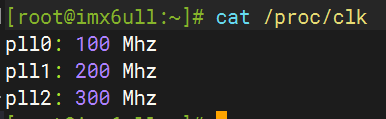
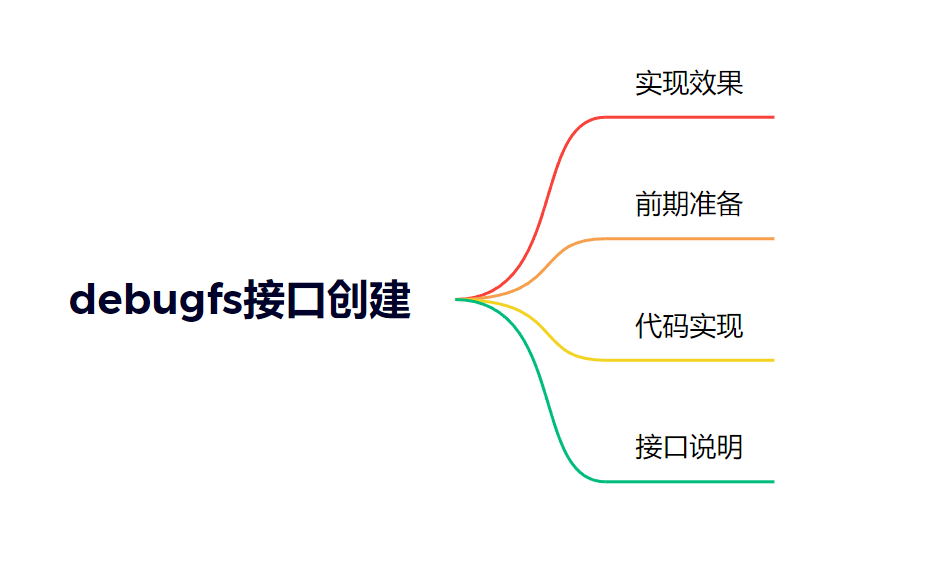
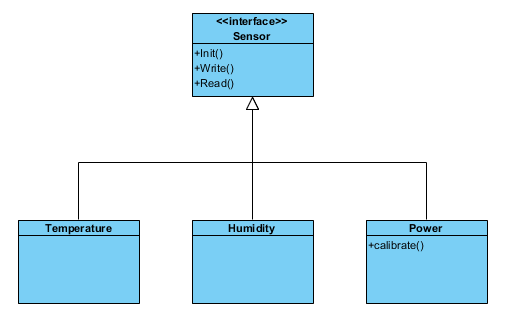











评论