1.概述
在做PROFINET IO 通讯调试时经常遇到PROFINET IO通讯不通的情况,诊断时可以利用多种诊断工具和方法,这里介绍一下Ping指令的使用方法,利用“ping”命令可以检查网络是否连通,可以很好地帮助我们分析和判定网络故障。
2.Ping指令的使用
2.1Ping指令的格式
常见的Ping指令格式如下:
‘Ping’+空格+目的主机ip
‘Ping’+空格+可选参数+空格+目的主机ip
2.2 Windows环境下Ping指令的使用
可以通过组合键Windows+R或在开始菜单中打开运行命令框,之后输入cmd,点击确定,弹出DOS窗口:
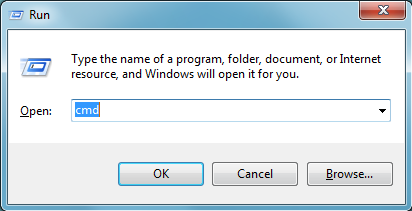
图 22运行命令框
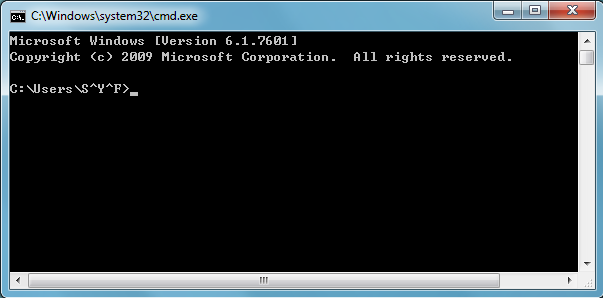
图 23 DOS窗口
以目的主机IP 192.168.0.140为例,测试Ping指令:
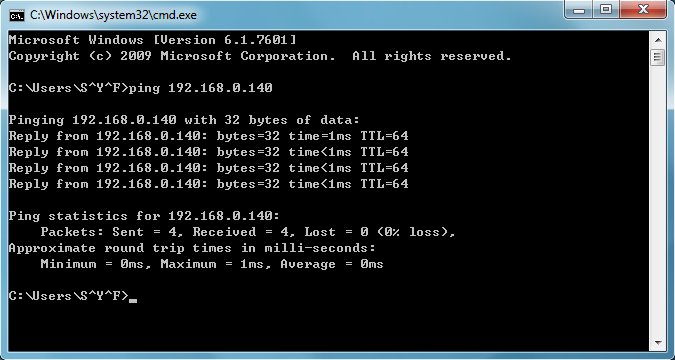
图 24 Ping指令测试结果
结果表明,到主机地址192.168.0.140的网络是畅通的,发送了4个数据包,目的主机返回了4个数据包,网络延时小于1ms。
3.Ping指令常见故障结果及原因分析
3.1常见故障结果
1、Request timed out(请求超时)
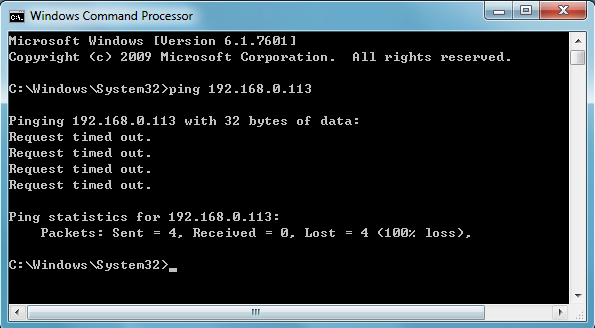
图 25 Request timed out(请求超时)
2、Destination host Unreachable(目标主机不可达)
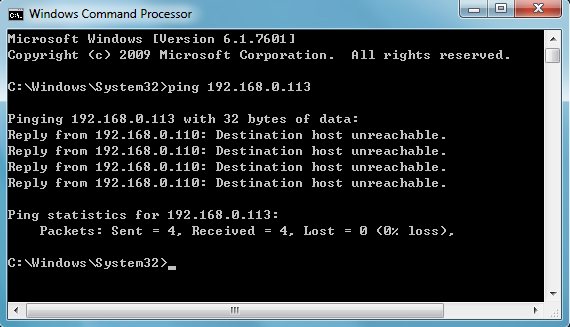
图 26 Destination host Unreachable(目标主机不可达)
3.2可能原因
1、Request timed out(请求超时)
1)对方已关机,或者网络上根本没有这个地址
2)对方确实存在,但与自己不在同一网段内,通过路由也无法找到对方
3)对方确实存在,但设置了ICMP数据包过滤(如防火墙设置)
4)执行Ping指令的PC可能有多个设置成同一网段IP地址的网卡
2、Destination host Unreachable(目标主机不可达)
1)对方与自己不在同一网段内,而自己又未设置默认路由
2)网线故障
3)网卡故障
审核编辑 :李倩
-
Ping
+关注
关注
0文章
69浏览量
15971 -
Profinet
+关注
关注
6文章
1155浏览量
23385
原文标题:PROFINET 调试时Ping指令使用详解
文章出处:【微信号:中泰PLC自动化教学,微信公众号:中泰PLC自动化教学】欢迎添加关注!文章转载请注明出处。
发布评论请先 登录
相关推荐
profinet 转 profinet 应用实例:探秘 profinet 网关模块效能

Modbus转Profinet网关助力GSHD伺服驱动器与PLC完美连接配置详解

profinet转profinet
使用Python进行Ping测试
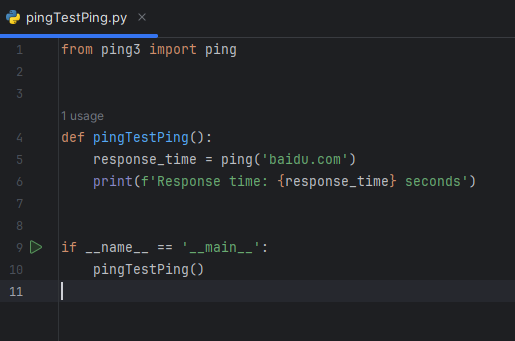
Profinet转ModbusTCP网关模块的配置与应用详解
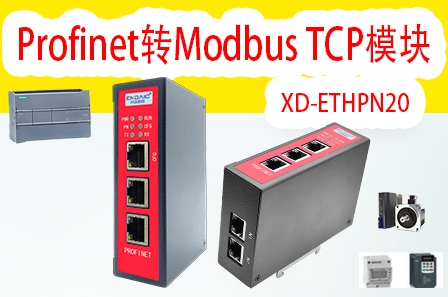
abb机器人编程指令详解中的call什么意思
Modbus转Profinet网关替代伺服ethercat通讯现场调试案例
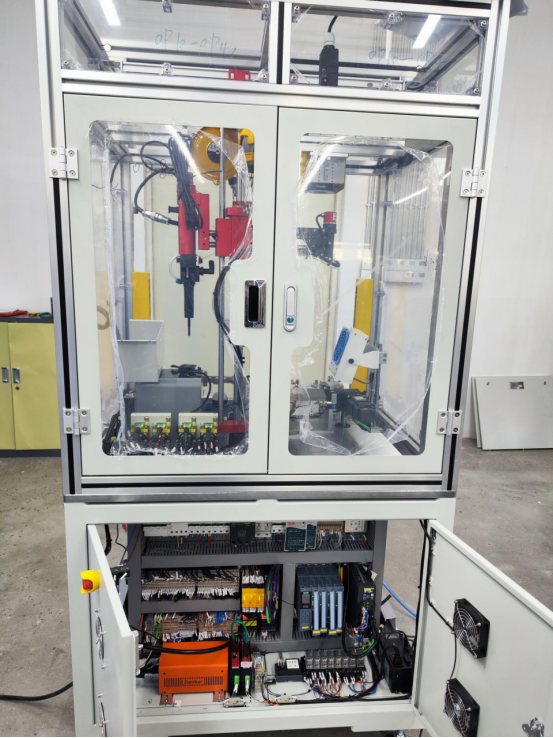
在调试蓝牙模块时,我们常说的AT指令是什么?
PLC与伺服完美融合:Profinet转EtherCAT网关配置详解
如何进行Profinet转Modbus网关的调试与故障排除
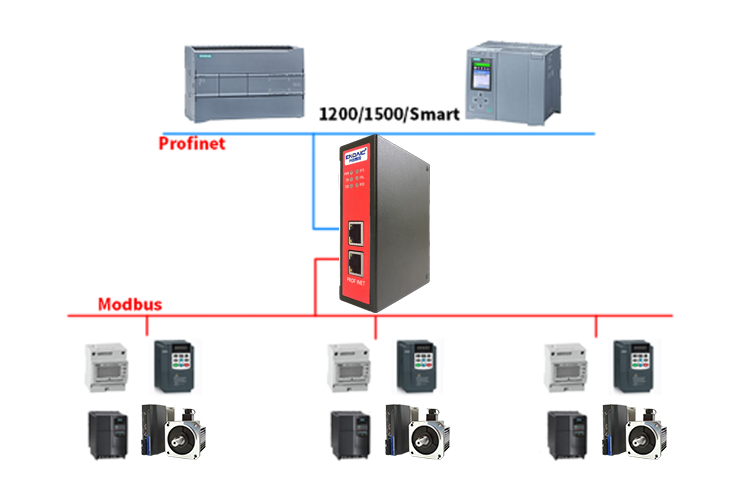
RS485Modbus转Profinet网关在工业现场的应用优势
通过Profinet转EtherCAT网关将伺服驱动与Profinet通讯
232Modbus转Profinet应用案例分享

Profinet转Modbus使设备互联更简单





 PROFINET调试时Ping指令使用详解
PROFINET调试时Ping指令使用详解










评论