完善资料让更多小伙伴认识你,还能领取20积分哦, 立即完善>
3天内不再提示
完善资料让更多小伙伴认识你,还能领取20积分哦, 立即完善>
 电子发烧友论坛
电子发烧友论坛扫一扫,分享给好友
|
你好,
我想在我的Ubuntu笔记本电脑上安装Vivado,但现在我得到了错误 “home.laptop.Downloads.Xilinx_Vivado_SDK_lin_2014.2 ... lib.classes.xinstaller.jar无法加载。 我怎么能解决这个问题? 我的PC上需要Java吗? 只在我的笔记本电脑上运行OpenJDK。 谢谢! 以上来自于谷歌翻译 以下为原文 Hello, I want to install Vivado on my Ubuntu Laptop, but now I got the Error "home.laptop.Downloads.Xilinx_Vivado_SDK_lin_2014.2...lib.classes.xinstaller.jar can not be loaded. How I can solve this Problem? Did I need Java on my PC? In only have OpenJDK running on my Laptop. Thanks! |
|
相关推荐
6个回答
|
|
|
嗨,
Ubuntu不是Vivado支持的操作系统。 以下是Vivado 2014.2支持的操作系统列表。 检查第8页支持的操作系统-http://www.xilinx.com/support/documentation/sw_manuals/xilinx14_7/irn.pdf 仅支持RHEL和Suse Linux。 谢谢,AnirudhPS:请将此标记作为答案,以防它有助于解决您的问题。如果帖子引导您找到解决方案,请给予赞誉。 在原帖中查看解决方案 以上来自于谷歌翻译 以下为原文 Hi, Ubuntu is not a supported operating system for Vivado. Here is the list of supported OS for Vivado 2014.2. check Pg 8 for the supported OS - http://www.xilinx.com/support/documentation/sw_manuals/xilinx14_7/irn.pdf Only RHEL and Suse Linux are supported. Thanks, Anirudh PS: Please MARK this as an answer in case it helped resolve your query.Give kudos in case the post guided you to a solution.View solution in original post |
|
|
|
|
|
嗨,
Ubuntu不是Vivado支持的操作系统。 以下是Vivado 2014.2支持的操作系统列表。 检查第8页支持的操作系统-http://www.xilinx.com/support/documentation/sw_manuals/xilinx14_7/irn.pdf 仅支持RHEL和Suse Linux。 谢谢,AnirudhPS:请将此标记作为答案,以防它有助于解决您的问题。如果帖子引导您找到解决方案,请给予赞誉。 以上来自于谷歌翻译 以下为原文 Hi, Ubuntu is not a supported operating system for Vivado. Here is the list of supported OS for Vivado 2014.2. check Pg 8 for the supported OS - http://www.xilinx.com/support/documentation/sw_manuals/xilinx14_7/irn.pdf Only RHEL and Suse Linux are supported. Thanks, Anirudh PS: Please MARK this as an answer in case it helped resolve your query.Give kudos in case the post guided you to a solution. |
|
|
|
|
|
是的,它没有得到官方的支持。
支持64位Centos 6.4和6.5,如果可以,请考虑更改。 如果没有,请看看Sven Andersson的New Horizons博客:http://svenand.blogdrive.com/ 他走过他用来做的步骤: 安装Ubuntu:http://svenand.blogdrive.com/archive/164.html 修复Ubuntu:http://svenand.blogdrive.com/archive/165.html 在Ubuntu上安装Vivado:http://svenand.blogdrive.com/archive/166.html 在Ubuntu上启动Vivado:http://svenand.blogdrive.com/archive/167.html 在Ubuntu上使用Vivado:http://svenand.blogdrive.com/archive/168.html 问候, 丹尼尔 以上来自于谷歌翻译 以下为原文 Yes, it is not officially supported. 64-bit Centos 6.4 and 6.5 are supported, so consider changing if you can. If not, take a look at Sven Andersson's New Horizons blog: http://svenand.blogdrive.com/ He walks though the steps he uses to: Install Ubuntu: http://svenand.blogdrive.com/archive/164.html Fix Ubuntu: http://svenand.blogdrive.com/archive/165.html Install Vivado on Ubuntu: http://svenand.blogdrive.com/archive/166.html Start Vivado on Ubuntu: http://svenand.blogdrive.com/archive/167.html Use Vivado on Ubuntu: http://svenand.blogdrive.com/archive/168.html Regards, Daniel |
|
|
|
|
|
感谢您的回答。
我已经下载了版本2014.1,此版本应该在Ubuntu上运行: http://svenand.blogdrive.com/archive/206.html#.U_jhLfl_vQs 但是如果我想通过./xsetup启动安装程序,我得到了同样的错误:( 以上来自于谷歌翻译 以下为原文 Thanks for your answer. I have downloaded Version 2014.1 and this Version should run on Ubuntu: http://svenand.blogdrive.com/archive/206.html#.U_jhLfl_vQs But I got the same error if I want start the Setup via ./xsetup :( |
|
|
|
|
|
嘿,
找到了解决方案。 不行。我已经安装了Ubuntu 13.10和Vivado 2014.1,我必须改变它 #!/ bin / sh的 成 #!/斌/庆典 在xsetup和/ bin / setup-boot-loader中。 以上来自于谷歌翻译 以下为原文 Hey, found a solution. Not it works. I have installed Ubuntu 13.10 and Vivado 2014.1, I have to change the #!/bin/sh into #!/bin/bash in the xsetup and /bin/setup-boot-loader. |
|
|
|
|
|
Vivado 2014.1现在在Ubuntu 13.10上运行,但每次打开Block Designer / Add IP时都会出现此错误:
它看起来像Java的问题,但我如何解决它们? 以上来自于谷歌翻译 以下为原文 Vivado 2014.1 is now running on Ubuntu 13.10, but every time I open the Block Designer / Add IP I got this Error: It looks like Problems with Java, but how I can solve them? |
|
|
|
|
只有小组成员才能发言,加入小组>>
2420 浏览 7 评论
2823 浏览 4 评论
Spartan 3-AN时钟和VHDL让ISE合成时出现错误该怎么办?
2294 浏览 9 评论
3374 浏览 0 评论
如何在RTL或xilinx spartan fpga的约束文件中插入1.56ns延迟缓冲区?
2461 浏览 15 评论
有输入,但是LVDS_25的FPGA内部接收不到数据,为什么?
1171浏览 1评论
请问vc707的电源线是如何连接的,我这边可能出现了缺失元件的情况导致无法供电
585浏览 1评论
求一块XILINX开发板KC705,VC707,KC105和KCU1500
451浏览 1评论
2005浏览 0评论
729浏览 0评论
 /7
/7 
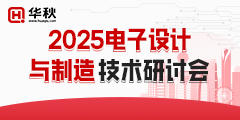
小黑屋| 手机版| Archiver| 电子发烧友 ( 湘ICP备2023018690号 )
GMT+8, 2024-12-23 15:31 , Processed in 1.363176 second(s), Total 88, Slave 72 queries .
Powered by 电子发烧友网
© 2015 bbs.elecfans.com

关注我们的微信

下载发烧友APP

电子发烧友观察

版权所有 © 湖南华秋数字科技有限公司
电子发烧友 (电路图) 湘公网安备 43011202000918 号 电信与信息服务业务经营许可证:合字B2-20210191





 淘帖
淘帖 4739
4739


